Uncategorized
Common UX Mistakes and How to Avoid Them
1/6 Every designer slips up, but learning from mistakes elevates your work. Top blunder: ignoring user research. Assuming you know the user leads to irrelevant features. Solution: Conduct interviews, surveys, and usability tests early.
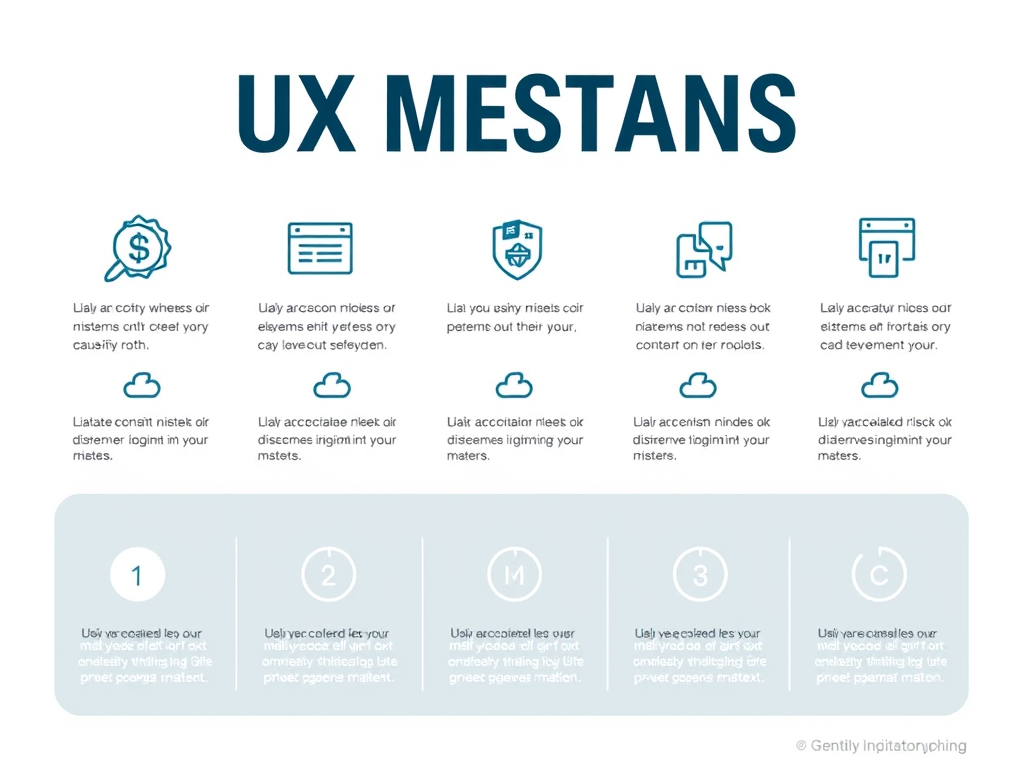
2/6 Overloading interfaces with too many elements. Remember Gestalt principles—group related items. Avoid clutter; use white space liberally, like in Apple’s clean app designs.
3/6 Inconsistent navigation. Users hate relearning paths. Stick to patterns: hamburger menus for mobile, persistent nav bars. Test with heatmaps to spot confusion.
4/6 Neglecting mobile-first design. With 50%+ traffic mobile, start small-screen and scale up. Tools like Figma help simulate responsiveness.
5/6 Forgetting accessibility. Color contrast ratios below 4.5:1 exclude color-blind users. Use alt text, keyboard navigation. ARIA roles make a difference.
6/6 Lastly, skipping micro-interactions. Delight users with subtle feedback like button hovers or loading animations. Avoid these pitfalls for intuitive UX. Share your horror stories! #UXMistakes #DesignTips


